Make your Odoo migration a success: boost your business management.
Migrating to Odoo is a strategic move that can transform the way your business is managed. Whether you come from an older version of Odoo or another system, this migration will enable you to optimise your processes, increase efficiency and face future challenges with a scalable, integrated system.



Types of migration
Migration to Odoo can take various forms, depending on your current needs and the version you are using.
Migrating to Odoo Enterprise
Moving from Odoo Community to Odoo Enterprise gives you access to advanced features such as automated marketing, advanced production management and multi-currency accounting, giving your productivity a real boost.
Migration between different versions of Odoo (Enterprise or Community)
Odoo's annual updates incorporate new features and improvements. Migrating between versions, even older ones, is essential to staying up to date, and can be simplified with tools like OpenUpgrade.
Migration from other systems (Sage, Tryton, Pro-Concept, etc.)
Migrating from other ERPs* to Odoo offers a more modern and affordable solution. This process involves the secure transfer of key data (customers, products, transactions) and a configuration tailored to your needs.
*Examples: Sage, Tryton, Pro-Concept, Divalto, SAP, Microsoft Dynamic, etc.
Why migrate to a more recent version of Odoo?
Migrating to a recent version of Odoo is not just a technical choice: it's a strategic investment to ensure that your company remains competitive, efficient and well-equipped to meet future challenges.
Take advantage of the new features
Each new release of Odoo introduces enhanced modules and functionality to meet the needs of today's businesses. These include more powerful tools for sales management, accounting, CRM, resource planning and data analysis.
Ensuring compatibility with integrations
Updates ensure that your Odoo remains compatible with the third-party modules, APIs or external tools you need for your operations. Without migration, you could encounter integration or software compatibility problems.
Reduce maintenance costs
Older versions may require costly workarounds or customisations. Migrating to a recent version simplifies maintenance and reduces the costs associated with support or specific patches.
Mastering evolution
Migrating to a recent version of Odoo allows you to build a solid, scalable foundation to support the growth of your business. By staying up to date, you benefit from compatibility with future versions, avoiding complex long-term migrations and ensuring that you can always integrate new technologies or features.
Improving performance and stability
Odoo updates optimise system performance, speed up processing and ensure greater fluidity, even for complex operations. They also correct bugs in previous versions.
Enhancing safety
With the new versions, Odoo includes significant security enhancements to protect your data against cyber threats and vulnerabilities from older versions.
Benefit from a modernised user interface
New versions of Odoo often bring improvements to the ergonomics and design of the interface, making use of the software more intuitive and enjoyable for your teams.
Comply with regulations
Some updates are designed to meet constantly changing legal and tax obligations (such as accounting standards or electronic invoicing).

Why choose Yotech
for your Odoo migration ?
Odoo certified, Yotech offers recognised expertise in migration projects. We're with you every step of the way, from preparation to implementation, including training and support. Our team will ensure that the migration goes smoothly, without any interruption to your business, and that you can take full advantage of the new functionalities offered by Odoo.
contact us
The key stages in a successful Odoo migration
Migration to Odoo, whether from another version or another system, requires meticulous preparation to ensure success.

Needs assessment
We analyse the modules currently used in your current version to check their availability and compatibility with the target version. If there are interface differences in your target version, we'll work with you to help you get to grips with these changes and ensure a smooth transition for your teams. All this to ensure an optimal migration.
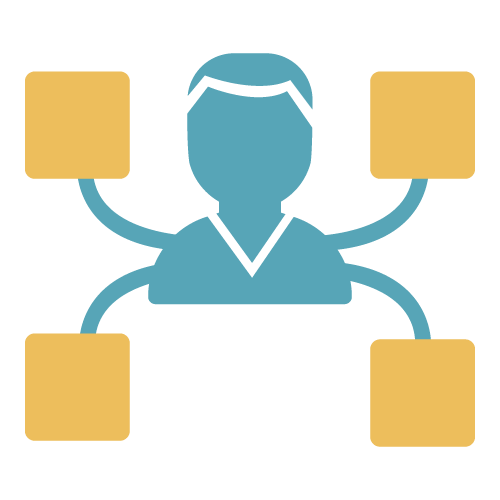
Project management
We analyse your existing processes, identify the modules you need and define your objectives. We provide regular monitoring to manage risks and ensure that you stay on time and on budget.

Data preparation
We clean, validate and structure your data before importing it (customers, products, sales, invoices, history, etc.). We use tools such as OpenUpgrade for the community versions and the official Odoo migration platform for the enterprise version to simplify this stage.
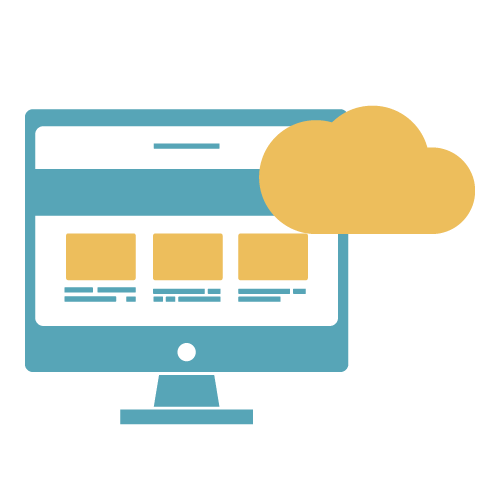
Odoo configuration
We adapt modules, integrate other systems and adjust workflows to meet the specific needs of your business.
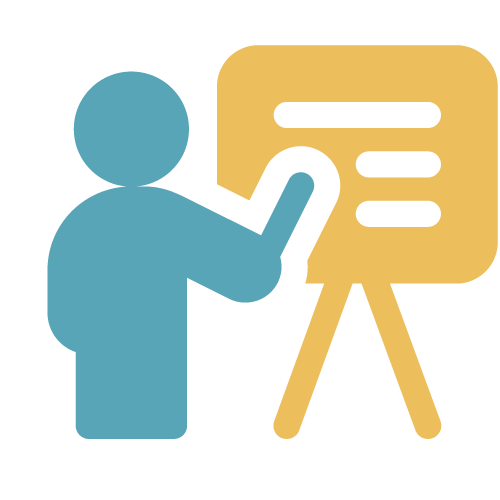
User training
We can offer you tailored support to help your teams get to grips with Odoo in their chosen version. The aim of this approach is to reduce errors while maximising the efficiency and use of the solution.

Follow-up and support
We take all the necessary measures to avoid side-effects or regression, while remaining vigilant post-migration. Your requests are treated as a priority to ensure rapid resolution and optimal operation of your solution from the first days following the transition.
A team of experts at your side
Functional and technical
expertise
Business expertise
Our staff
Systems and network engineers
Developers
Project managers
Systems and network administrators
Odoo experts
Our partners
Graphic designers
Trainers
Editors
Translators
Accountants
Lawyers
Move up a gear with
Yotech, your Odoo partner


Start with Odoo
Yotech can help you!
Installation, programming, specific development, training, we adapt to the needs of your organisation.
Migrate your Odoo
Yotech can help you!
We carry out migrations of all types (OpenERP, Tryton, Odoo) to a new version of Odoo.
Successful Odoo Migration FR :
FR : 



